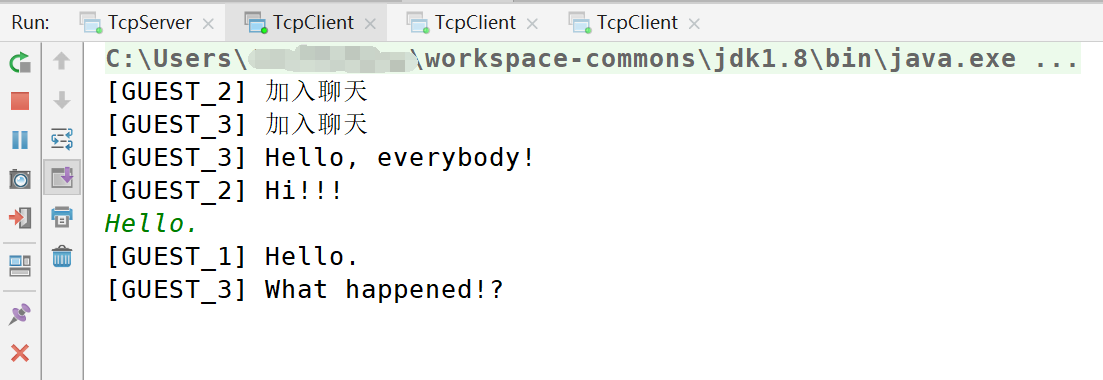TCP长连接服务器
本篇笔记介绍如何用Netty开发一个基于TCP的长连接服务器,同时也会涉及客户端部分。通过本文,能够让我们更深入的理解Netty各个组件的对象和线程模型。
功能分析
这里我们实现一个聊天室的功能,代码文件如下:
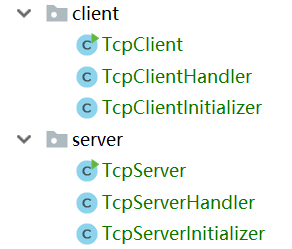
这里简单介绍下,服务端主要考虑的问题。
保存客户端连接的集合
聊天室功能肯定需要支持多个用户的,多个客户端连接到服务器上,我们需要一个集合来存储所有的连接对象。JDK提供的并发包中,具有如线程安全集合CopyOnWriteArraySet等,适合解决这个问题。
实际上,Netty提供了ChannelGroup来专门解决这个问题,这在后文代码中将涉及到。
广播消息
一个用户在聊天室中发送了一条消息,其它所有用户都会接收到这条消息,就像“广播”一样。我们可以遍历存储Channel的集合来实现。实际上,Netty对此也进行了封装。
会话数据
Web开发中一个很重要的概念是会话(Session),我们需要针对一次会话,设置一些例如用户名、权限等信息,解决办法就是给会话设置一个sessionId,然后用它关联一个键值对集合存储结构,基于TCP的长连接开发中,实际上也有类似的功能需求。
我们至少要给一个Channel分配一个聊天室中的用户名,好在Netty支持为Channel绑定数据,我们不需要手写太复杂的代码。
代码实现
服务端
TcpServer.java
package com.gacfox.demo.netty.tcp.server;
import io.netty.bootstrap.ServerBootstrap;
import io.netty.channel.EventLoopGroup;
import io.netty.channel.nio.NioEventLoopGroup;
import io.netty.channel.socket.nio.NioServerSocketChannel;
/**
* TCP实现聊天室 服务端
*/
public class TcpServer {
public static void main(String[] args) {
EventLoopGroup parentGroup = new NioEventLoopGroup();
EventLoopGroup childGroup = new NioEventLoopGroup();
try {
ServerBootstrap serverBootstrap = new ServerBootstrap();
serverBootstrap
.group(parentGroup, childGroup)
.channel(NioServerSocketChannel.class)
.childHandler(new TcpServerInitializer());
serverBootstrap
.bind(8080).sync()
.channel().closeFuture().sync();
} catch (InterruptedException e) {
e.printStackTrace();
} finally {
parentGroup.shutdownGracefully();
childGroup.shutdownGracefully();
}
}
}
上面代码中,我们在8080端口启动服务器。
TcpServerInitializer.java
package com.gacfox.demo.netty.tcp.server;
import io.netty.channel.ChannelInitializer;
import io.netty.channel.ChannelPipeline;
import io.netty.channel.socket.SocketChannel;
import io.netty.handler.codec.LengthFieldBasedFrameDecoder;
import io.netty.handler.codec.LengthFieldPrepender;
import io.netty.handler.codec.string.StringDecoder;
import io.netty.handler.codec.string.StringEncoder;
import io.netty.util.CharsetUtil;
public class TcpServerInitializer extends ChannelInitializer<SocketChannel> {
public static final int MAX_FRAME_LENGTH = 1024;
private TcpServerHandler tcpServerHandler = new TcpServerHandler();
@Override
protected void initChannel(SocketChannel ch) throws Exception {
ChannelPipeline pipeline = ch.pipeline();
pipeline.addLast(new LengthFieldBasedFrameDecoder(MAX_FRAME_LENGTH, 0, 4, 0, 4));
pipeline.addLast(new LengthFieldPrepender(4));
pipeline.addLast(new StringEncoder(CharsetUtil.UTF_8));
pipeline.addLast(new StringDecoder(CharsetUtil.UTF_8));
pipeline.addLast(tcpServerHandler);
}
}
这里注意我们设置的处理管线中的几个处理器:
LengthFieldBasedFrameDecoder是一个基于消息长度的消息分割处理器,和前一篇笔记中我们使用基于文本行的消息分割处理器作用相同,只不过基于消息长度进行分割更加通用,它不仅能用于文本消息,也能用于二进制消息,LengthFieldPrepender是其对应的编码器,用于为服务端返回的消息加上消息长度头信息。StringEncoder和StringDecoder是文本编解码器,前面已经介绍过了TcpServerHandler是我们自定义的消息处理器,这里和前一篇笔记不同,之前我们每次初始化通道处理管线时,都new了一个自定义的处理器,这里我们却复用了同一个对象。
TcpServerHandler.java
package com.gacfox.demo.netty.tcp.server;
import io.netty.channel.Channel;
import io.netty.channel.ChannelHandler;
import io.netty.channel.ChannelHandlerContext;
import io.netty.channel.SimpleChannelInboundHandler;
import io.netty.channel.group.ChannelGroup;
import io.netty.channel.group.DefaultChannelGroup;
import io.netty.util.AttributeKey;
import io.netty.util.concurrent.GlobalEventExecutor;
import java.util.concurrent.atomic.AtomicInteger;
@ChannelHandler.Sharable
public class TcpServerHandler extends SimpleChannelInboundHandler<String> {
/**
* 该属性键用于为Channel绑定一个用户名,作用相当于Web开发中的session
*/
private AttributeKey<String> attributeKey = AttributeKey.valueOf("username");
/**
* 用来给连接命名的原子变量
*/
private AtomicInteger ids = new AtomicInteger(1);
/**
* ChannelGroup其实可以看成包含很多Channel的线程安全Set
*/
private ChannelGroup channels = new DefaultChannelGroup(GlobalEventExecutor.INSTANCE);
@Override
public void channelRegistered(ChannelHandlerContext ctx) throws Exception {
// 新注册的channel按顺序给它起名为GUEST_1、GUEST_2等
Channel channel = ctx.channel();
String username = "GUEST_" + ids.getAndIncrement();
channel.attr(attributeKey).set(username);
broadcast("[" + username + "]" + " " + "加入聊天");
channels.add(channel);
}
@Override
public void channelUnregistered(ChannelHandlerContext ctx) throws Exception {
// ChannelGroup会自动移除关闭的通道,因此不需要显示调用remove()方法
Channel channel = ctx.channel();
String username = channel.attr(attributeKey).get();
broadcast("[" + username + "]" + " " + "离开了聊天");
}
@Override
protected void channelRead0(ChannelHandlerContext ctx, String msg) throws Exception {
Channel channel = ctx.channel();
String username = channel.attr(attributeKey).get();
broadcast("[" + username + "]" + " " + msg);
}
@Override
public void exceptionCaught(ChannelHandlerContext ctx, Throwable cause) throws Exception {
cause.printStackTrace();
ctx.close();
}
private void broadcast(String msg) {
// ChannelGroup实现了广播功能,不需要手动遍历
channels.writeAndFlush(msg);
}
}
上面代码是我们自定义的消息处理器。
注意@Sharable注解,之前提到我们自定义的Handler是单例的,Netty中标注了@Shareable的Handler允许单例多线程调用。如果不加该注解,则不能这样做。
至于为什么我们将它设置为单例,因为我这里希望针对每个调用线程能够共享AttributeKey、AtomicInteger和ChannelGroup。当然,将它们设为static,让Handler多例,也是完全可以的。这里只是为了演示不同的写法,实际开发中根据具体需求,怎么方便怎么来就可以了。
AttributeKey是Netty中,用于和Channel绑定的键值对的键,我们可以在Channel上获取该键对应的值,并通过get()和set()方法进行修改,例如:
channel.attr(attributeKey).set(username);
这里,我们将自动生成的一个用户名和Channel关联了起来。
注意ChannelGroup这个类,实际上我们完全可以用JDK并发包的集合类,实现Channel的全局存储,但Netty已经帮我们实现好了,ChannelGroup有这么几个优点:
- 使用执行器,这里我们使用的就是
GlobalEventExecutor,一个具备任务队列的单线程执行器 - 对广播进行了封装,对关闭的Channel自动移除进行了封装
- 继承
Set接口,具备Set集合的所有功能(取值、遍历、删除等)
客户端
客户端只需要和服务端维持一个Channel,因此逻辑比较简单。
TcpClient.java
package com.gacfox.demo.netty.tcp.client;
import io.netty.bootstrap.Bootstrap;
import io.netty.channel.ChannelFuture;
import io.netty.channel.EventLoopGroup;
import io.netty.channel.nio.NioEventLoopGroup;
import io.netty.channel.socket.nio.NioSocketChannel;
/**
* TCP实现聊天室 客户端
*/
public class TcpClient {
public static void main(String[] args) {
EventLoopGroup group = new NioEventLoopGroup();
try {
Bootstrap bootstrap = new Bootstrap();
bootstrap.group(group)
.channel(NioSocketChannel.class)
.handler(new TcpClientInitializer());
ChannelFuture future = bootstrap.connect("localhost", 8080).sync();
future.channel().closeFuture().sync();
} catch (InterruptedException e) {
e.printStackTrace();
} finally {
group.shutdownGracefully();
}
}
}
上面代码初始化了一个TCP客户端,并连接位于8080端口的服务器。
TcpClientInitializer.java
package com.gacfox.demo.netty.tcp.client;
import io.netty.channel.ChannelInitializer;
import io.netty.channel.ChannelPipeline;
import io.netty.channel.socket.SocketChannel;
import io.netty.handler.codec.LengthFieldBasedFrameDecoder;
import io.netty.handler.codec.LengthFieldPrepender;
import io.netty.handler.codec.string.StringDecoder;
import io.netty.handler.codec.string.StringEncoder;
import io.netty.util.CharsetUtil;
public class TcpClientInitializer extends ChannelInitializer<SocketChannel> {
public static final int MAX_FRAME_LENGTH = 1024;
@Override
protected void initChannel(SocketChannel ch) throws Exception {
ChannelPipeline pipeline = ch.pipeline();
pipeline.addLast(new LengthFieldBasedFrameDecoder(MAX_FRAME_LENGTH, 0, 4, 0, 4));
pipeline.addLast(new LengthFieldPrepender(4));
pipeline.addLast(new StringEncoder(CharsetUtil.UTF_8));
pipeline.addLast(new StringDecoder(CharsetUtil.UTF_8));
pipeline.addLast(new TcpClientHandler());
}
}
上面代码中,处理管线内我们注册了基于长度的消息分割器,以及对应的编码器,此外还有文本编解码器。TcpClientHandler是我们自定义的处理器。
TcpClientHandler.java
package com.gacfox.demo.netty.tcp.client;
import io.netty.channel.Channel;
import io.netty.channel.ChannelHandlerContext;
import io.netty.channel.SimpleChannelInboundHandler;
import java.util.Scanner;
/**
* 客户端Handler
* 这里客户端部分实际上只有一个Channel,
* 对应TcpClientHandler也只有一个
*/
public class TcpClientHandler extends SimpleChannelInboundHandler<String> {
private Channel channel = null;
protected TcpClientHandler() {
super();
// 这里起一个新线程用于接收控制台输入
// 当输入quit时,关闭channel并退出控制台接收循环
new Thread(() -> {
Scanner scanner = new Scanner(System.in);
while (true) {
String input = scanner.nextLine();
if ("quit".equals(input)) {
channel.close();
break;
} else {
if (channel != null) {
channel.writeAndFlush(input);
}
}
}
}).start();
}
@Override
public void channelRegistered(ChannelHandlerContext ctx) throws Exception {
super.channelRegistered(ctx);
// channel注册上时设置到对象成员变量,供输入接收线程使用
channel = ctx.channel();
}
@Override
protected void channelRead0(ChannelHandlerContext ctx, String msg) throws Exception {
// 收到消息打印到控制台上
System.out.println(msg);
}
@Override
public void exceptionCaught(ChannelHandlerContext ctx, Throwable cause) throws Exception {
cause.printStackTrace();
ctx.close();
}
}
上面代码中,不太优雅的地方就是我们又起了一个线程,来循环接收控制台输入,实际开发中很少能遇到这样的需求。但实际上逻辑也很简单,接收到输入,调用channel.writeAndFlush()把消息发出去就行了。如果输入的字符串是quit,就停止接收循环,关闭Channel。这样整个程序就会退出。
运行
我们可以启动一个服务端和多个客户端,观察运行效果。